As generative AI gets woven into everything from writing tools to CRMs, there’s a growing problem: most products still rely on a blank textbox and a blinking cursor. That’s not UX — that’s an open loop.
At Maincode, where we build applied AI systems in production, we see this over and over: strong models with weak interfaces. Which means the user has to do all the heavy lifting — knowing what to type, how to frame it, and how to iterate.
That’s where Wayfinders come in.
What Are Wayfinders?
The term "Wayfinders"—drawn from the Shape of AI design pattern library—describes UX patterns that guide users through AI interactions. These include:
- Suggestions: Provides helpful prompts to overcome the blank canvas problem
- Templates: Pre-formatted structures that users can fill in or have AI pre-populate
- Nudges: Subtle prompts that guide users toward effective AI interactions
- Follow up: Additional queries to clarify incomplete or ambiguous initial prompts
These aren’t nice-to-haves. They’re essential for reducing friction and closing the gap between model capability and user intention.
Here are some real-world examples of Wayfinder patterns in AI applications:
Suggestion Pattern
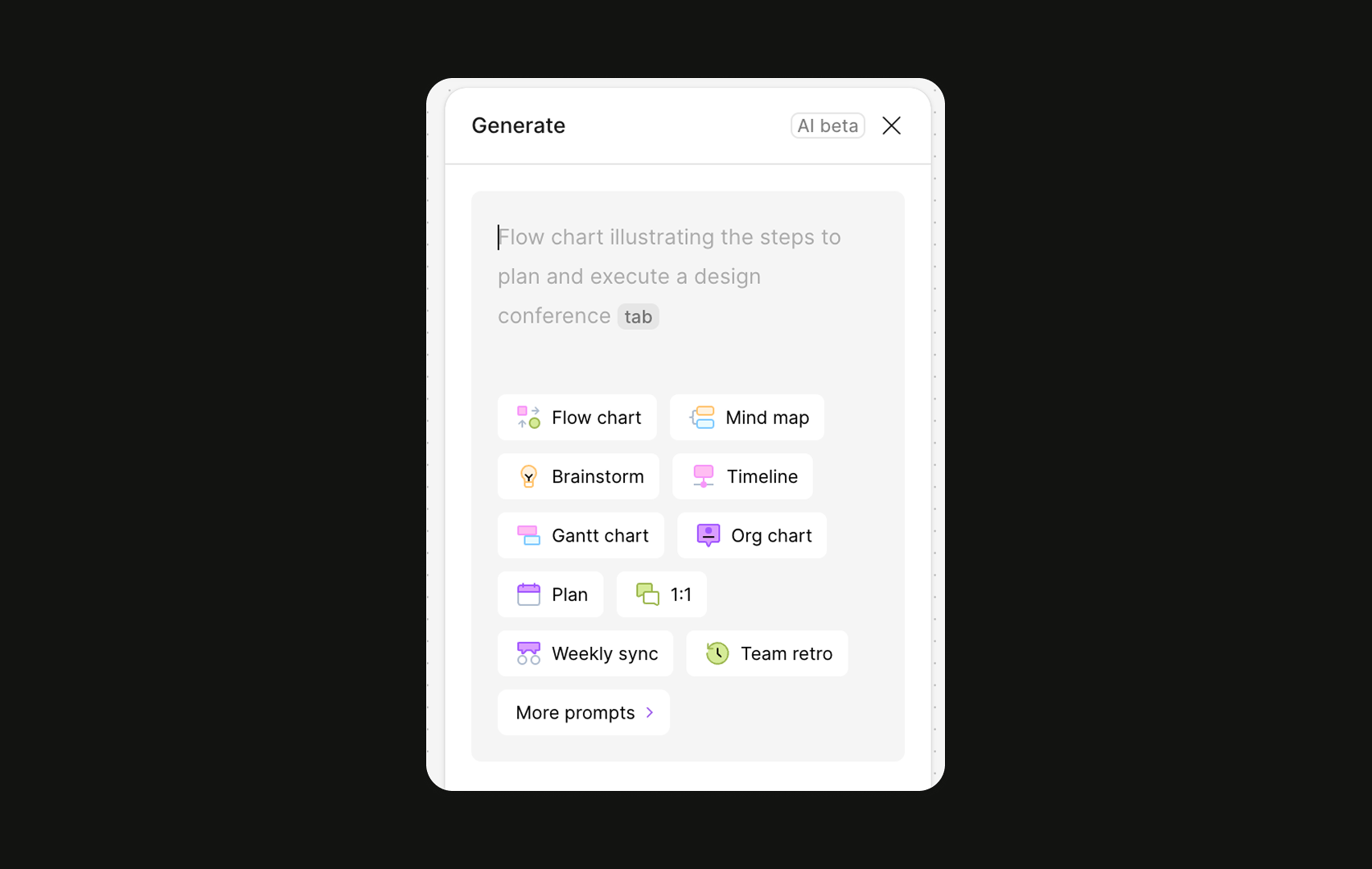
FigJam weaves together icebreakers and guided nudges in its canvas templates to help users kickstart collaboration with structure and spontaneity
Follow up Pattern
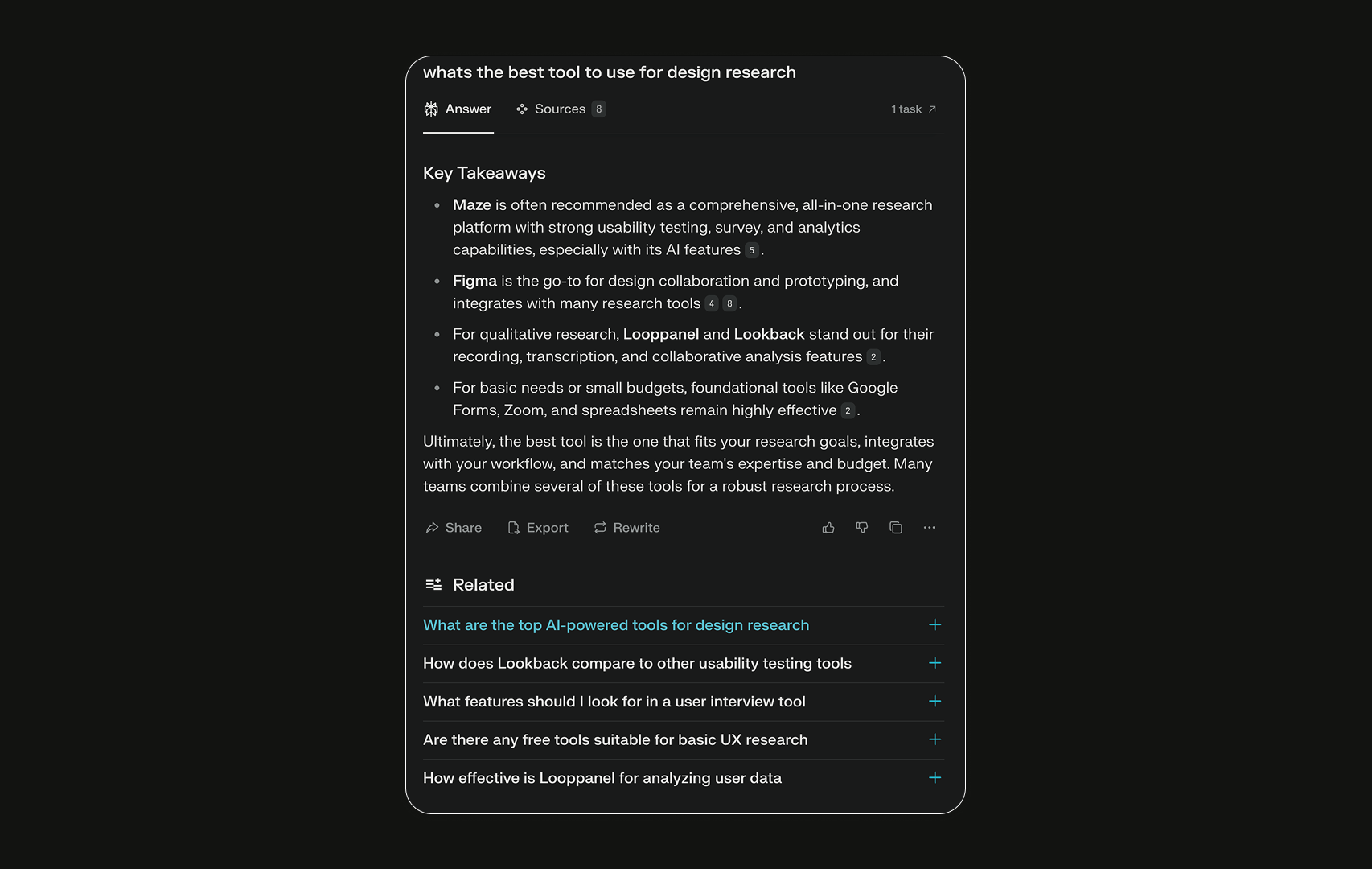
Perplexity AI proactively suggests related follow-up questions after delivering a response, guiding users to explore topics more deeply and efficiently, regardless of the clarity of the initial prompt.
Nudges pattern
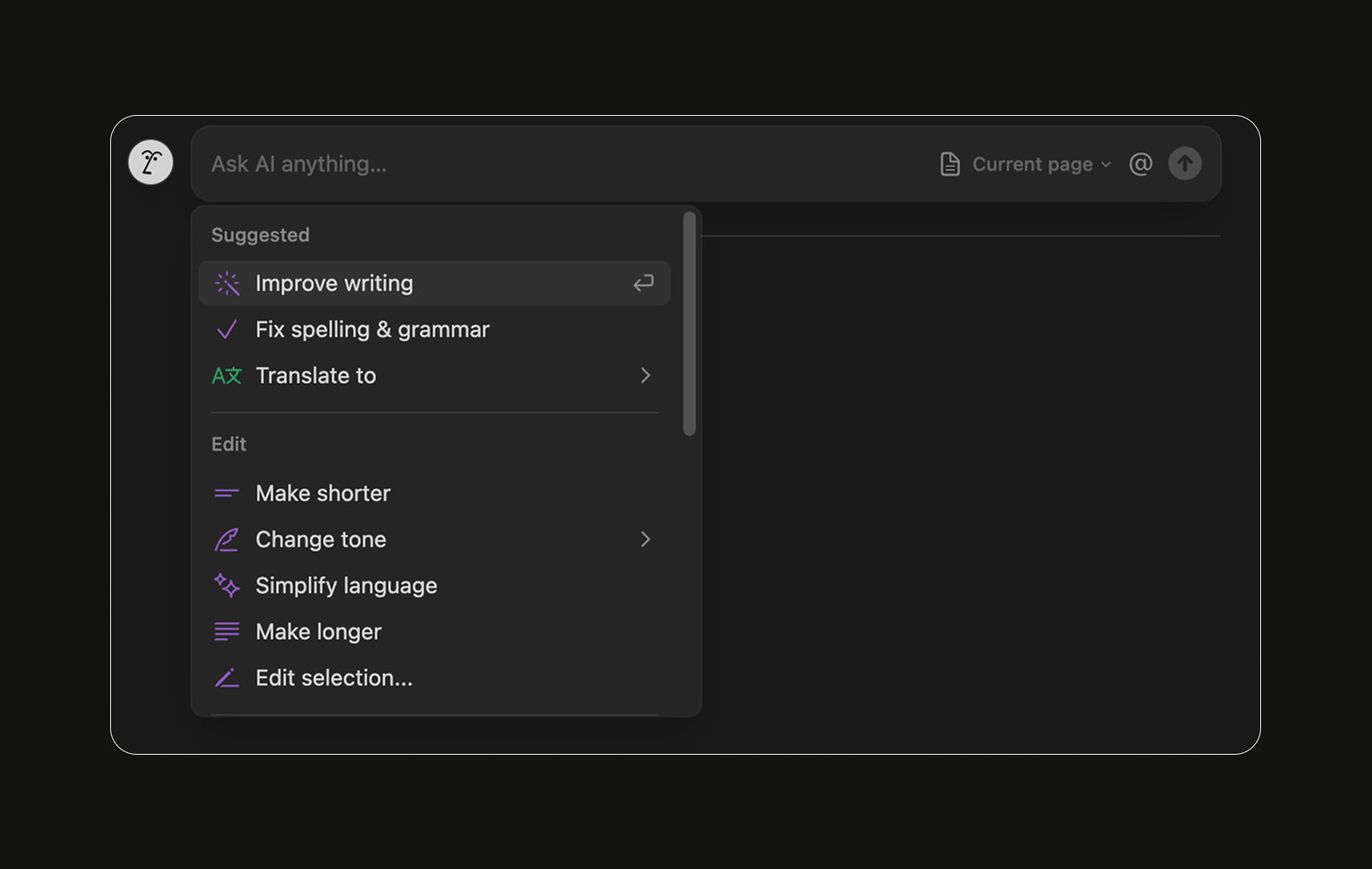
Notion surfaces contextual nudges once the user begins writing — a pattern that has become table stakes across modern writing tools.
Template pattern
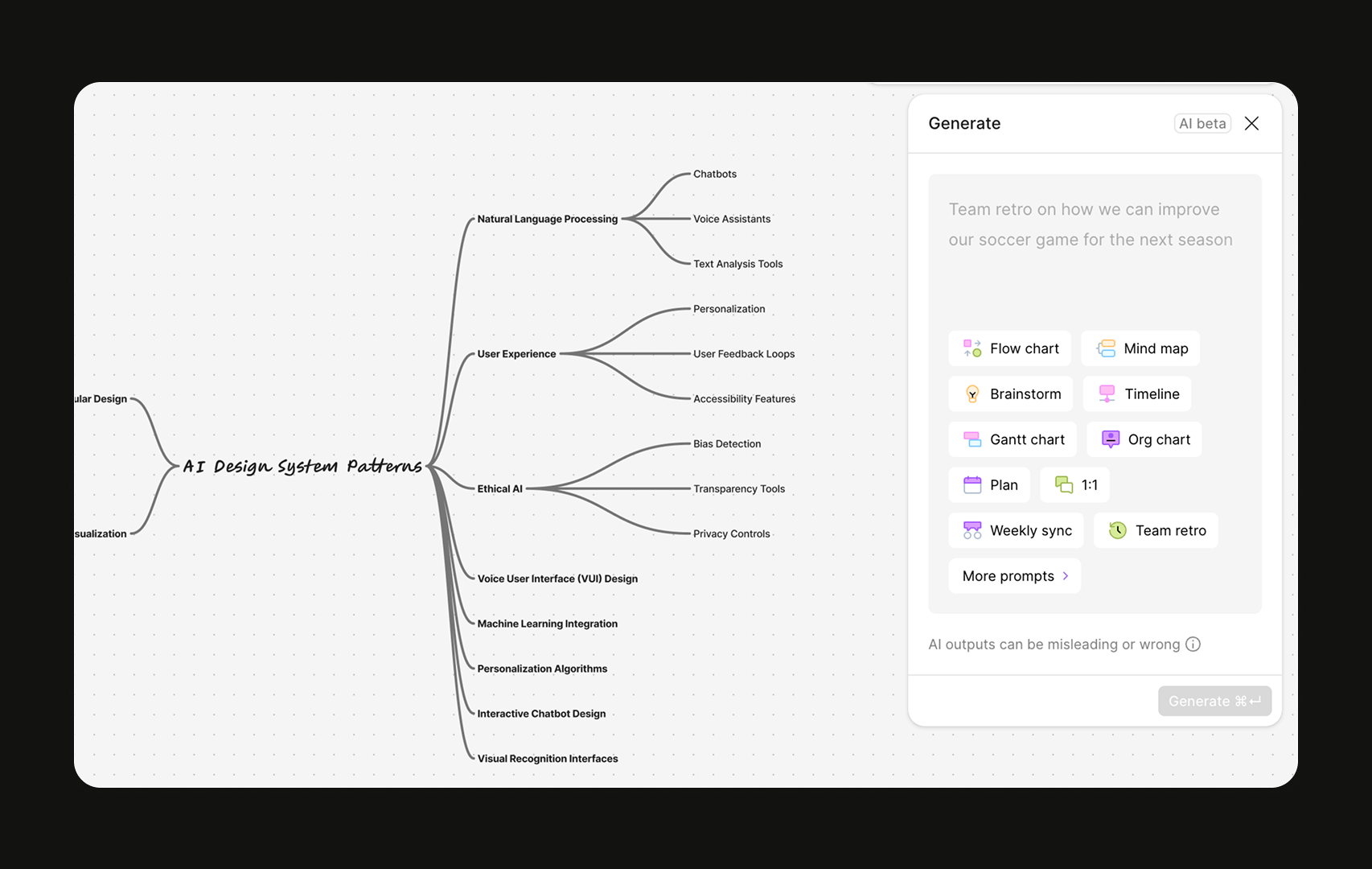
FigJam’s template modal offers a focused set of parameters that reflect common use cases, streamlining entry points into the product.
Why They Matter in Applied AI
In research or hobby projects, users are often technically fluent. But in production? Your audience doesn’t want to “engineer” prompts — they want to get something done. Wayfinders turn guesswork into guided flow.
At Maincode, we’ve seen these patterns deliver tangible benefits:
- Lower failure rates from clearer, constrained inputs
- Faster time to value for first-time users
- Smarter interactions through contextual, reusable UX components
- Easier prompt debugging in testing and iteration phases
In short: Wayfinders reduce user error, align UX with model logic, and increase trust in the system
Beyond the Chatbox
The real takeaway? If you’re still shipping a raw prompt field and calling it a UX, you’re designing for insiders — not for scale. Embedding Wayfinders is how we make AI usable for the 90% of users who aren’t prompt engineers. It’s how we get from cool demo to reliable product.



